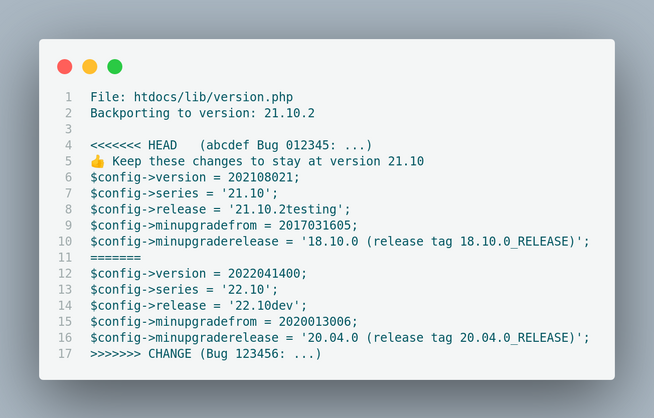Additional tasks
From Mahara Wiki
📋 Additional tasks
Manage merge conflicts in version.php in backports
When backporting patches, sometimes the htdocs/lib/version.php will get merge conflicts because of a new DB upgrade step.
Solve the conflict:
- Keep the set of code that matches to the version you're working with, e.g. in this case, the top section.
- Increment the
$config->versionnumber by 1. - Copy the incremented version number and replace the last step in
htdocs/lib/db/upgrade.php - Check that the new number is higher than the previous upgrade step.
In certain situations, $config->version number needs to be incremented and copied over the most latest DB upgrade steps, ensuring that it's later than the other DB upgrade steps.
(Major release) Announcements
🟡 Kristina
Release notes posted in the News forum (copy the format from the release notes for the previous release).
- Publish the news forum post to announce the major release (includes git stats).
- Change the topic of
#maharaand include a link to forum topic on#mahara-dev - Make a post in the following socials:
- freecode
- Facebook: Mahara DE, Mahara in Japanese, Moodle-Mahara Meetup, and MUG
- Identi.ca post which will also immediately post to Twitter.
- Any other places where you want to announce the release.
Bump the stable_version on mahara.org
This is done via the htdocs/admin/cli/create_version.php script which is controlled by cron and will update once a day.
If you can't wait for the cron you can log into the server and run the CLI script manually:
sudo -u www-data php create_version.php
Note: Deploying the change to testing site will not show change - only deploy to production will
Update community sites install (currently Catalyst hosted)
Check if any of the merge-branches need attention: https://go.elearning.catalyst.net.nz/go/pipelines#!/
- demo.mahara.org, including prep site and change the version number and release date on the homepage and dashboard page (via Admin menu -> Configure site -> Static pages)
- mahara.org (at minimum to latest minor point release of the supported version it runs on)
- master.dev.mahara.org
Update the installed language packs on the demo site. As a guideline, language packs that are 90% or more translated should be installed.
(Major release) Generate the git stats
The git contributor stats go in the release announcement on the Mahara News forum.
- Clone our version of
gitdmfrom the mahara-scripts repo:git clone [email protected]:scripts/mahara-scripts.git - Get the name of the current release branch, e.g.
21.10_DEV - Get the previous branch's first release tag, e.g.
21.04.0_RELEASE
Generate the stats:
cd ~/path/to/mahara.git (your local mahara repo)git log -p -M --no-merges 21.04.0_RELEASE..21.10_DEV > ~/mahara.logcd ~/code/mahara-scripts/gitdm/cat ~/mahara.log | ./gitdm -c mahara.config -u -s -z -o results -h results.html
Check the results file:
- Ensure that developers are only listed once (otherwise add them to the
mahara.aliasesfile). - Make sure that there is no "(unknown)" company by making sure that all of the necessary mappings are in
mahara.domain-map. - If there are "(unknown)" company results, look through the generated text file "
database.dump" to locate the unmapped individuals/emails.
(Major release) Update Launchpad series statuses
Update the status of our series in Launchpad for both the Mahara and Mahara-Lang projects:
- Change Future/trunk series to "Active development" and its description to "Release of Mahara X.Y, scheduled for April/October YYYY"
- Change the series just released to "Current stable release"
- Change the series of all the supported series to "Supported"
- Change the series that has just fallen out of support to "Obsolete"
(Major release) Update the Mahara manual
- Remove the version that is now out of support from the quick links to older manuals.
- Mention on the now unsupported manual that it is unsupported.
- Change the sentence on the index page of the new release to include the release date and add a link to the release announcement.
- Change the redirect in the index.html of the manual-builder package (Catalyst only).