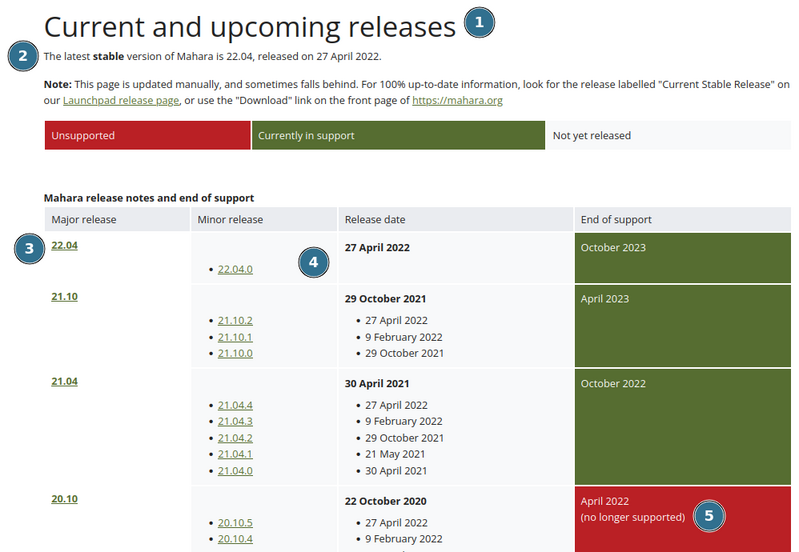Difference between revisions of "Update wiki.mahara.org releases page"
From Mahara Wiki
| Line 4: | Line 4: | ||
#Update the text: ''"The latest '''stable''' version of Mahara is <code>MAJOR_VERSION</code> , released on <code>DATE</code>"'' | #Update the text: ''"The latest '''stable''' version of Mahara is <code>MAJOR_VERSION</code> , released on <code>DATE</code>"'' | ||
#Add a new row for the major release. (If you edit the area, there is a template available to copy) | #Add a new row for the major release. (If you edit the area, there is a template available to copy) | ||
| − | #Add the release date and release notes for the minor point releases. | + | #Add the release date and release notes for the minor point releases. (Direct the link to the news item now that there no longer will be releases in launchpad: https://mahara.org/interaction/forum/topic.php?id=9296) |
#Update the major version where 18 months has passed since its release to be 'unsupported'. | #Update the major version where 18 months has passed since its release to be 'unsupported'. | ||
[[File:Updating current and upcoming releases.png|799x799px]] | [[File:Updating current and upcoming releases.png|799x799px]] | ||
Revision as of 12:19, 1 May 2023
📗 Update wiki.mahara.org releases page
- Go to the releases page's section 'Current and upcoming releases.'
- Update the text: "The latest stable version of Mahara is
MAJOR_VERSION, released onDATE" - Add a new row for the major release. (If you edit the area, there is a template available to copy)
- Add the release date and release notes for the minor point releases. (Direct the link to the news item now that there no longer will be releases in launchpad: https://mahara.org/interaction/forum/topic.php?id=9296)
- Update the major version where 18 months has passed since its release to be 'unsupported'.