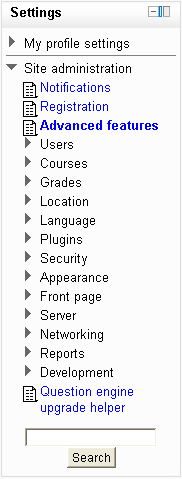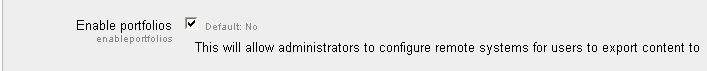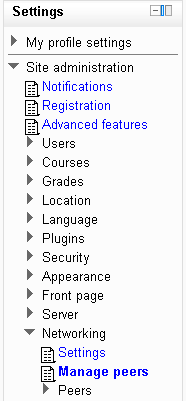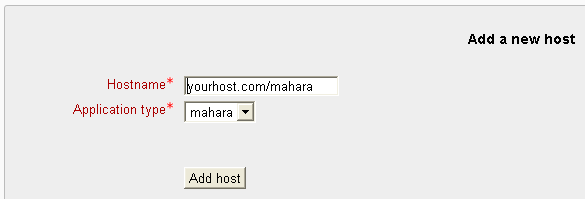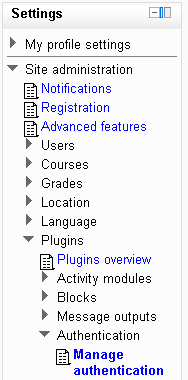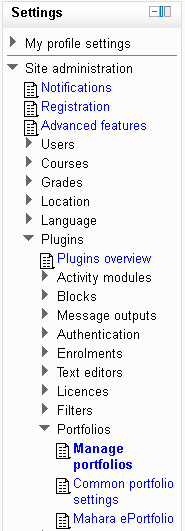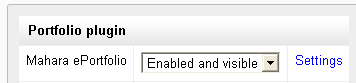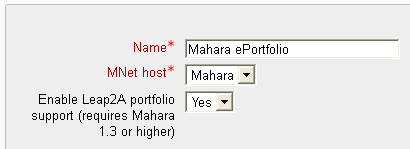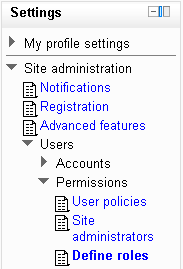Moodle 2.x
From Mahara Wiki
| See the Mahoodle integration page for a comprehensive overview of how to connect Moodle with Mahara. |
|---|
Settings in Moodle 2.x
Site administration > Advanced features
Site administration > Networking
- Create a public key for Moodle: Site administration > Networking > Settings
- Add your Mahara as Peer
- Example URL, Networking must be enabled in Mahara
- Mahara public key will be added. Confirm the settings.
- Site administration > Networking > Peers > Mahara > Services
Settings if you want portfolio services and users to roam from Moodle to Mahara
Site administration > Plugins > Authentication
- Enable Mnet and check the settings (Mahara host)
Site administration > Plugins > Manage portfolios
- Check also: Site administration > Users > Permissions > Define roles > Manage roles: Export to portfolios - moodle/portfolio:export = Allow