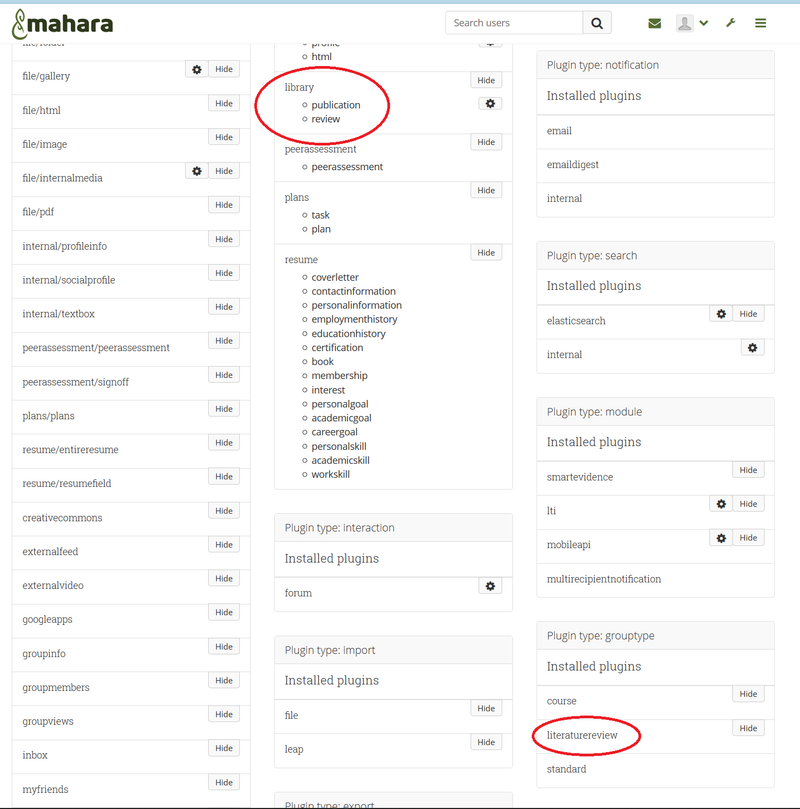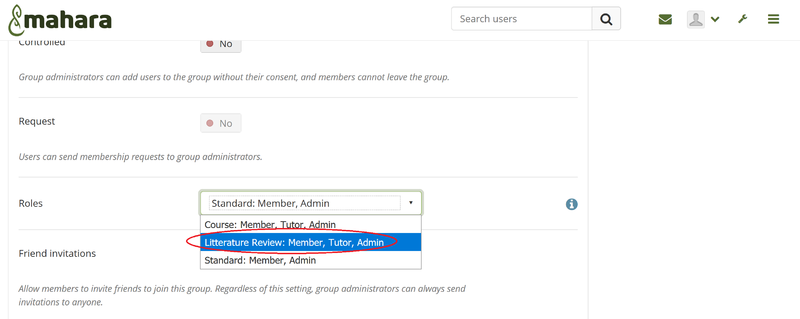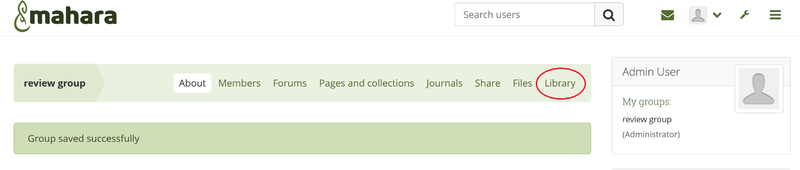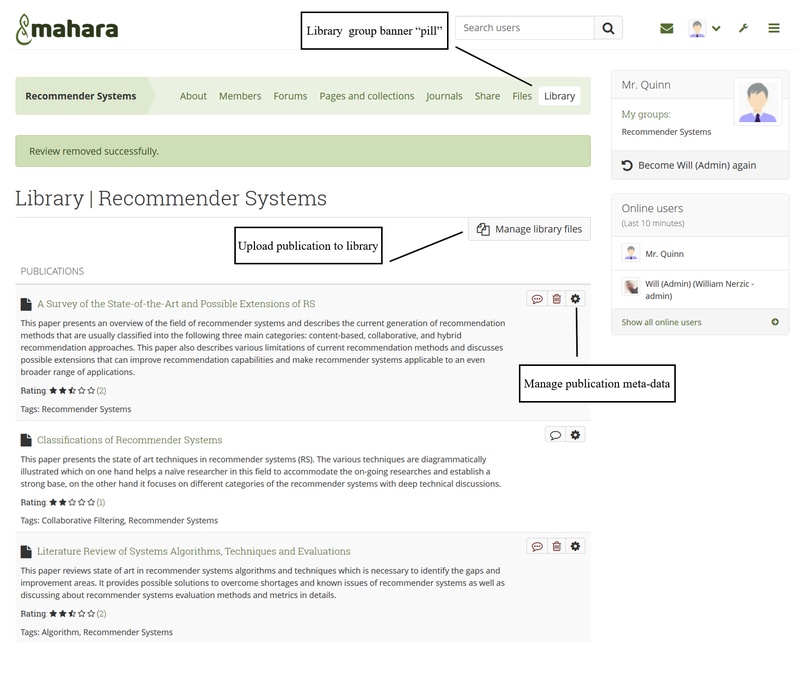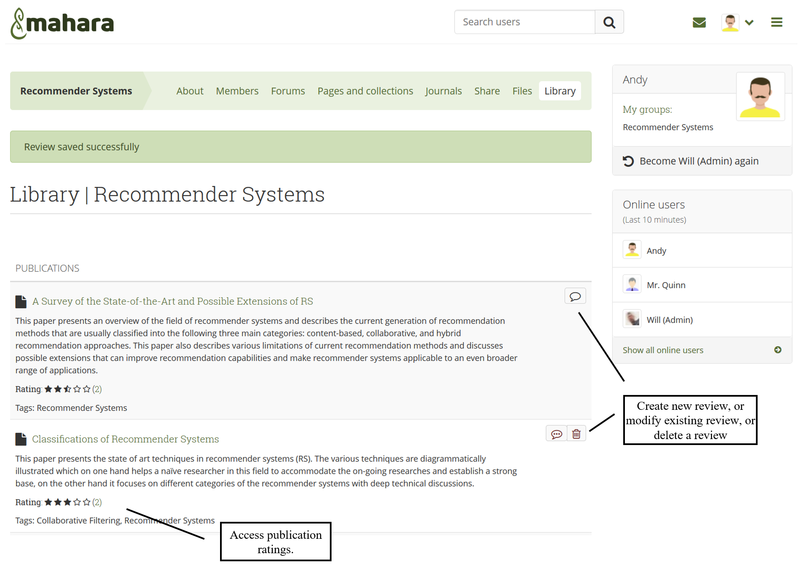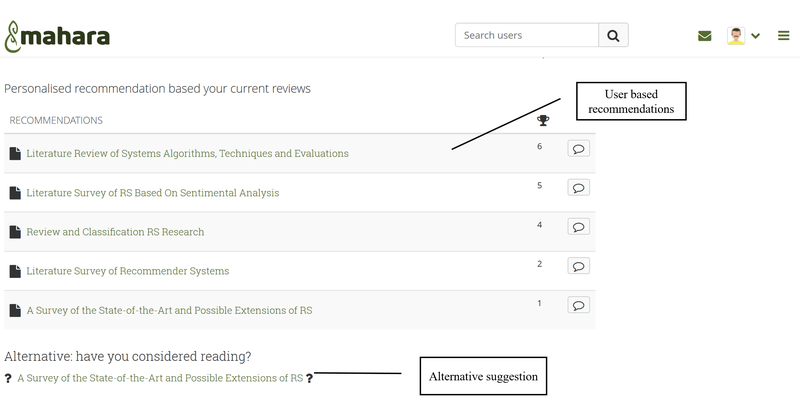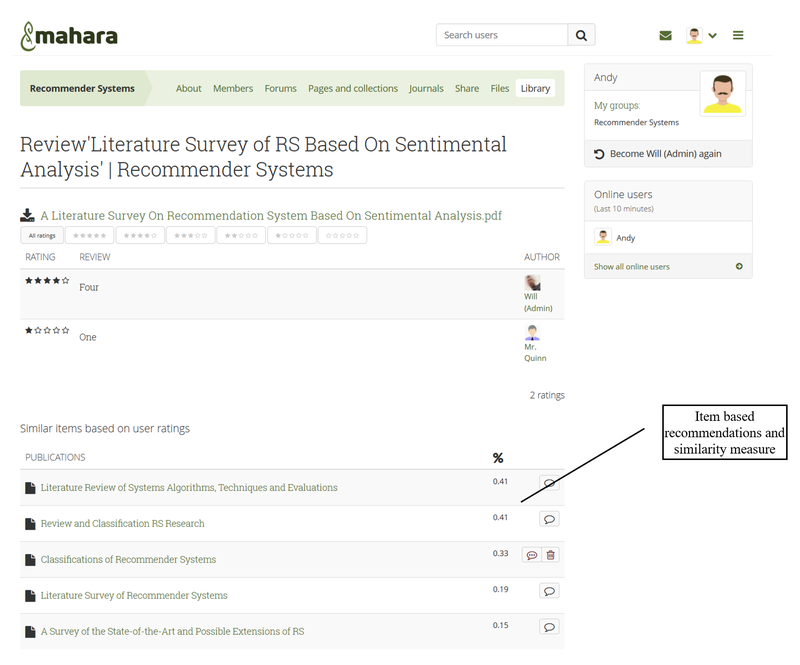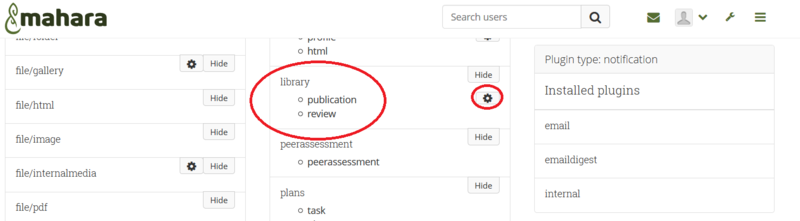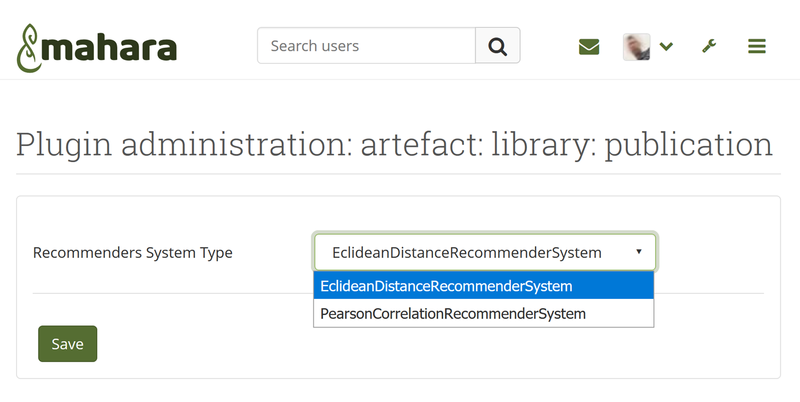Plugins/Artfact/Library: Difference between revisions
From Mahara Wiki
< Plugins
(Created page with "==Library== //TODO") |
No edit summary |
||
| (12 intermediate revisions by 2 users not shown) | |||
| Line 1: | Line 1: | ||
==Library== | |||
//TODO | ==Overview== | ||
The Mahara Library is an artefact plugin (and associated grouptype) to manage a library of publications which can be shared within a group. The artefact embeds a simple recommender system which can suggest publication that the user may choose to read based on user's recommendations and those of other users. | |||
==Installing the plugin== | |||
This documentation is based on release v1.0.0 of the plugin code which can be downloaded here: | |||
[https://github.com/gnerzic/mahara-library-artefact/releases/tag/V1.0.0 https://github.com/gnerzic/mahara-library-artefact/releases/tag/V1.0.0] | |||
This repository contains two directories; an "artefact" directory for the Library artefact plugin, and a "grouptype" directory for the LiteratureReview grouptype plugin. | |||
The structure of the grouptype and artefact plugins are provided below: | |||
{| class="wikitable" | |||
|- | |||
! ''Library Artefact File Structure'' !! ''LiteratureReview GroupType File Structure'' | |||
|- style="vertical-align:top;" | |||
| [[Image:Artefact File Structure.png|300px]] || [[Image:Grouptype File Structure.png|300px]] | |||
|} | |||
'''To install the plugin''' | |||
* copy of the contents of literaturereview to your "mahara-hdocs"/grouptype/ directory | |||
* copy of the the contents of library to your "mahara-hdocs"/artefact/ directory. | |||
The plugins will register automatically in the Administrator’s Plugin Administration Screen. | |||
[[Image:Plugin Administration Page.png|800px]] | |||
==Using the plugin== | |||
The library plugin is only available to ‘LiteratureReview’ groups, so either create a new group or modify an existing one to be of type ‘LiteratureReview’. (Note that the ‘LiteratureReview’ group type is exactly the same as a ‘Course’ group type). The type of the group can be set either during the group’s creation by going to the group configuration page, as shown below: | |||
[[Image:Screenshot grouptype selection.png|800px]] | |||
When a group is configured as a ‘LiteratureReview’ group, the library is automatically available in the group’s functional banner as a pill call ‘Library’. | |||
[[File:Group functional banner with 'Library' button..png|800px]] | |||
If the logged in user is a group ‘tutor’ or ‘administrator’ they benefit from added functionality of being able to upload publications to the library and manage the meta-data of publications. | |||
[[Image:Screenshot libary tutor view.png|800px]] | |||
Student users can only access publications that have already been loaded to by a ‘tutor’ or ‘administrator’, create reviews, or edit reviews they have created. | |||
[[Image:Screenshot libary student view.png|800px]] | |||
The embedded recommender system makes recommendations based on similar users or based on similar publications. | |||
[[Image:Libary recommendations.png|800px]] | |||
More detail about the ratings that a publications has received from other users is also available through the rating volume link. | |||
[[Image:Screenshot libary rating details.png|800px]] | |||
==Advanced Recommender System Configuration (and possible extensions) == | |||
The library artefact plugin comes with two embedded recommender system implementation: | |||
* a Euclidean distance bases recommendation algorithm, and | |||
* a Pearson correlation coefficient recommendation algorithm. | |||
''('''TODO''': Post article about the different implementation)'' | |||
The choice of recommender system algorithm the library will choose can be selected throught the Administrator’s Plugin Administration Screen. | |||
[[Image:Plugin admin Recommender System.png|800px]] | |||
[[Image:Screenshot RS implementation selection.png|800px]] | |||
It is possible to provide other recommendation algorithm solutions by implementing the appropriate technical interface. | |||
''('''TODO''': Post article about implementing a bespoke recommendation algorithm for the library artefact)'' | |||
Latest revision as of 03:28, 28 October 2019
Overview
The Mahara Library is an artefact plugin (and associated grouptype) to manage a library of publications which can be shared within a group. The artefact embeds a simple recommender system which can suggest publication that the user may choose to read based on user's recommendations and those of other users.
Installing the plugin
This documentation is based on release v1.0.0 of the plugin code which can be downloaded here: https://github.com/gnerzic/mahara-library-artefact/releases/tag/V1.0.0 This repository contains two directories; an "artefact" directory for the Library artefact plugin, and a "grouptype" directory for the LiteratureReview grouptype plugin. The structure of the grouptype and artefact plugins are provided below:
| Library Artefact File Structure | LiteratureReview GroupType File Structure |
|---|---|
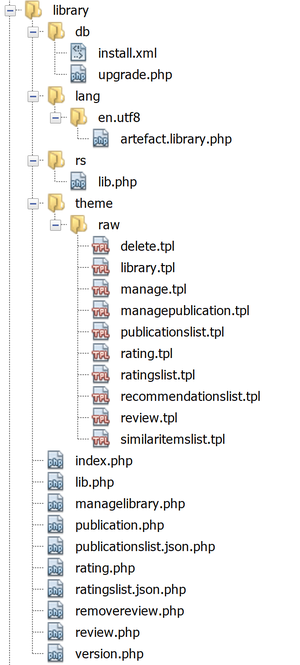 |
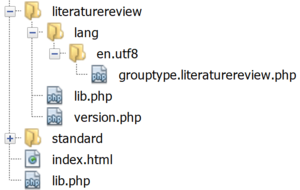
|
To install the plugin
- copy of the contents of literaturereview to your "mahara-hdocs"/grouptype/ directory
- copy of the the contents of library to your "mahara-hdocs"/artefact/ directory.
The plugins will register automatically in the Administrator’s Plugin Administration Screen.
Using the plugin
The library plugin is only available to ‘LiteratureReview’ groups, so either create a new group or modify an existing one to be of type ‘LiteratureReview’. (Note that the ‘LiteratureReview’ group type is exactly the same as a ‘Course’ group type). The type of the group can be set either during the group’s creation by going to the group configuration page, as shown below:
When a group is configured as a ‘LiteratureReview’ group, the library is automatically available in the group’s functional banner as a pill call ‘Library’.
If the logged in user is a group ‘tutor’ or ‘administrator’ they benefit from added functionality of being able to upload publications to the library and manage the meta-data of publications.
Student users can only access publications that have already been loaded to by a ‘tutor’ or ‘administrator’, create reviews, or edit reviews they have created.
The embedded recommender system makes recommendations based on similar users or based on similar publications.
More detail about the ratings that a publications has received from other users is also available through the rating volume link.
Advanced Recommender System Configuration (and possible extensions)
The library artefact plugin comes with two embedded recommender system implementation:
- a Euclidean distance bases recommendation algorithm, and
- a Pearson correlation coefficient recommendation algorithm.
(TODO: Post article about the different implementation)
The choice of recommender system algorithm the library will choose can be selected throught the Administrator’s Plugin Administration Screen.
It is possible to provide other recommendation algorithm solutions by implementing the appropriate technical interface.
(TODO: Post article about implementing a bespoke recommendation algorithm for the library artefact)