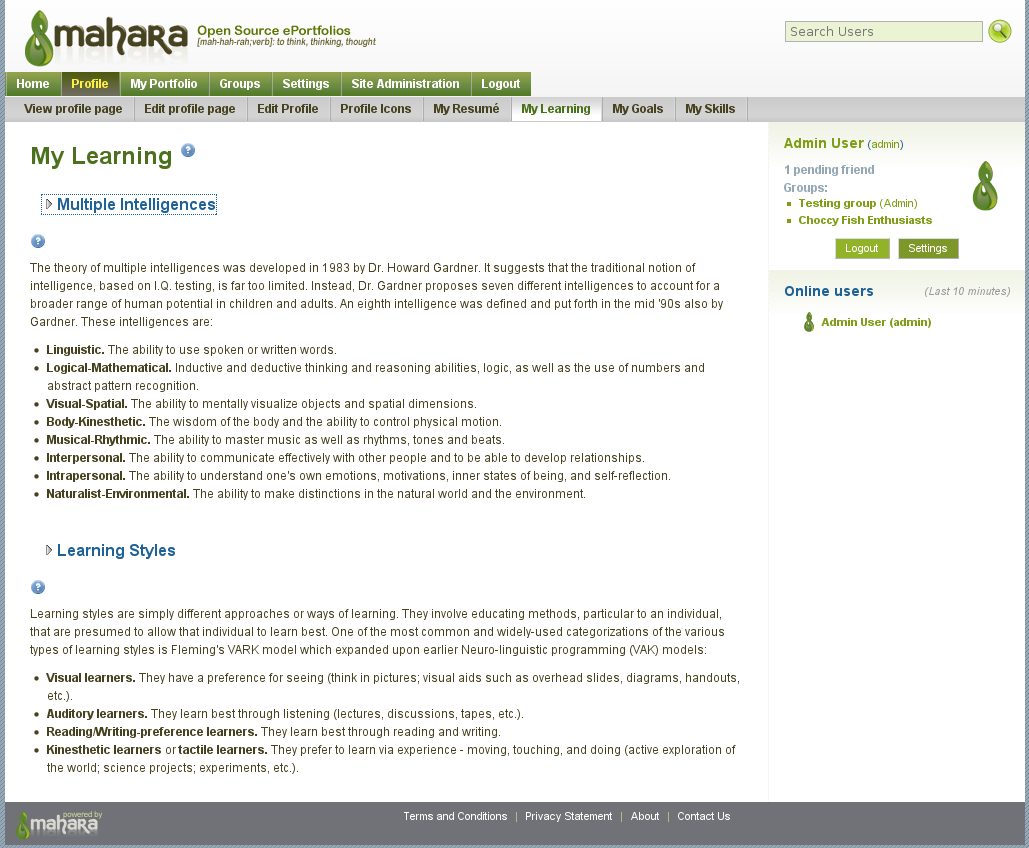Plugins/Artefact/My Learning: Difference between revisions
From Mahara Wiki
< Plugins | Artefact
No edit summary |
|||
| (3 intermediate revisions by 2 users not shown) | |||
| Line 1: | Line 1: | ||
[[Image: | [[Image:learning.png|learning.png]]The "My Learning" plugin adds a couple of questionaires for students to fill out, about learning styles and multiple intelligences. It also provides blocktypes for Views that show the results in diagram/piechart form using Flash. | ||
Students learn which are their strengths (the areas on which they perform best). Teachers or tutors can also use it to find out which intelligences their students uses most often, so they can offer different pathways for students to learn - rather than just filtering all information and learning through the "scholastic intelligences". | Students learn which are their strengths (the areas on which they perform best). Teachers or tutors can also use it to find out which intelligences their students uses most often, so they can offer different pathways for students to learn - rather than just filtering all information and learning through the "scholastic intelligences". | ||
| Line 19: | Line 19: | ||
===Download and install plugin=== | ===Download and install plugin=== | ||
* [ | * [https://mahara.org/view/view.php?id=11052 '''Download My Learning plugin'''] | ||
* [[Plugins/Artefact/My Learning/Installing|'''Installing My Learning plugin''']] | * [[Plugins/Artefact/My Learning/Installing|'''Installing My Learning plugin''']] | ||
* [[Plugins/Artefact/My Learning/Uninstalling|'''Uninstalling My Learning plugin''']] | * [[Plugins/Artefact/My Learning/Uninstalling|'''Uninstalling My Learning plugin''']] | ||
| Line 34: | Line 34: | ||
* [[Plugins/Artefact/My_Learning/Installing|Installing]] | * [[Plugins/Artefact/My_Learning/Installing|Installing]] | ||
* [[Plugins/Artefact/My_Learning/Uninstalling|Uninstalling]] | * [[Plugins/Artefact/My_Learning/Uninstalling|Uninstalling]] | ||
[[Category:plugins]][[Category:Artefact Plugins]] | |||
Latest revision as of 02:33, 1 Ocak 2013
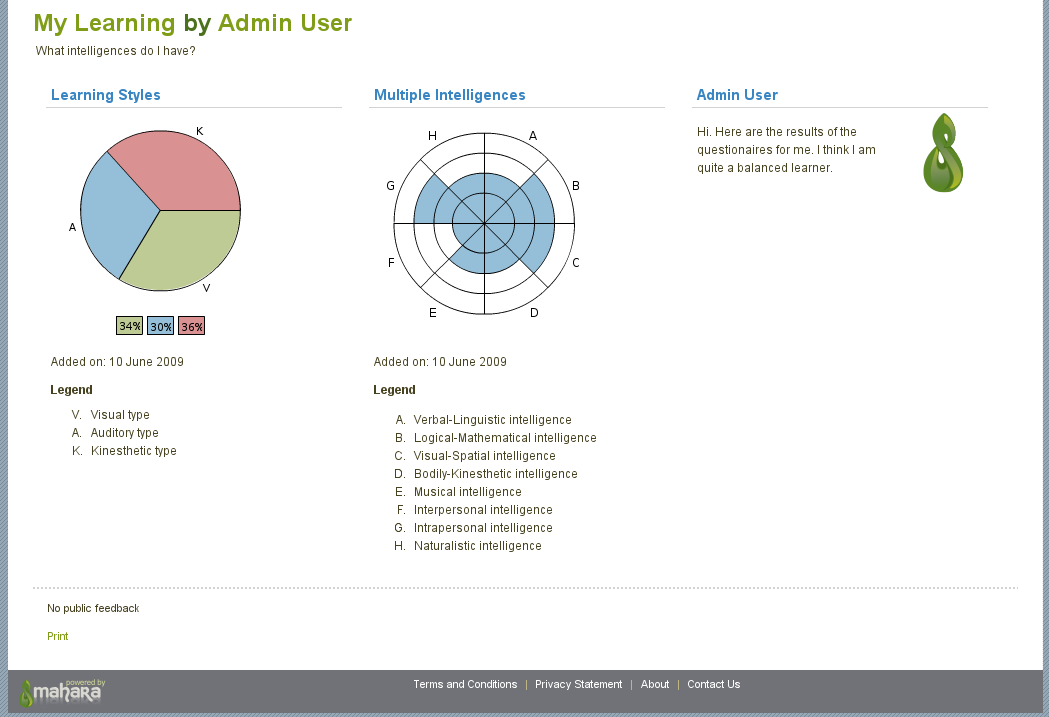 The "My Learning" plugin adds a couple of questionaires for students to fill out, about learning styles and multiple intelligences. It also provides blocktypes for Views that show the results in diagram/piechart form using Flash.
The "My Learning" plugin adds a couple of questionaires for students to fill out, about learning styles and multiple intelligences. It also provides blocktypes for Views that show the results in diagram/piechart form using Flash.
Students learn which are their strengths (the areas on which they perform best). Teachers or tutors can also use it to find out which intelligences their students uses most often, so they can offer different pathways for students to learn - rather than just filtering all information and learning through the "scholastic intelligences".
An MI approach is "child-centered" - teachers begin by looking at how their students learn and then work to develop curriculum, instruction, and assessment based on this information.
The plugin is authored by Gregor Anželj.
The plugin adds a new tab under Profile called "My Learning", which is where the questionaires reside. When editing a View, two new blocktypes are available, one to show the results for each questionaire.
The MI theory is based on the belief that we all possess at least eight unique intelligences through which we are able to learn/teach new information. Although we each have all eight, no two individuals have them in the same exact amounts.
We can all improve each of the intelligences, though some people will improve more readily in one intelligence area than in others.
So everybody can fill out both questionaires several times. But when you add your results to the View, then only the most current results are used to create diagram/piechart. So it is possible to fill out questionaire, add results to View and than again fill out questionaire and again add results (which may be different) to View. That way one can show his/her "progress" or improvement of each of the intelligences.
Here you can read more about multiple intelligences, teaching resources and activities to use with every intelligence and more.