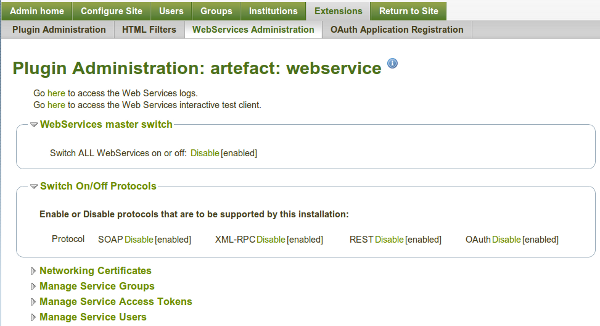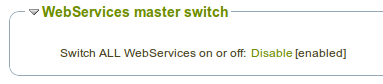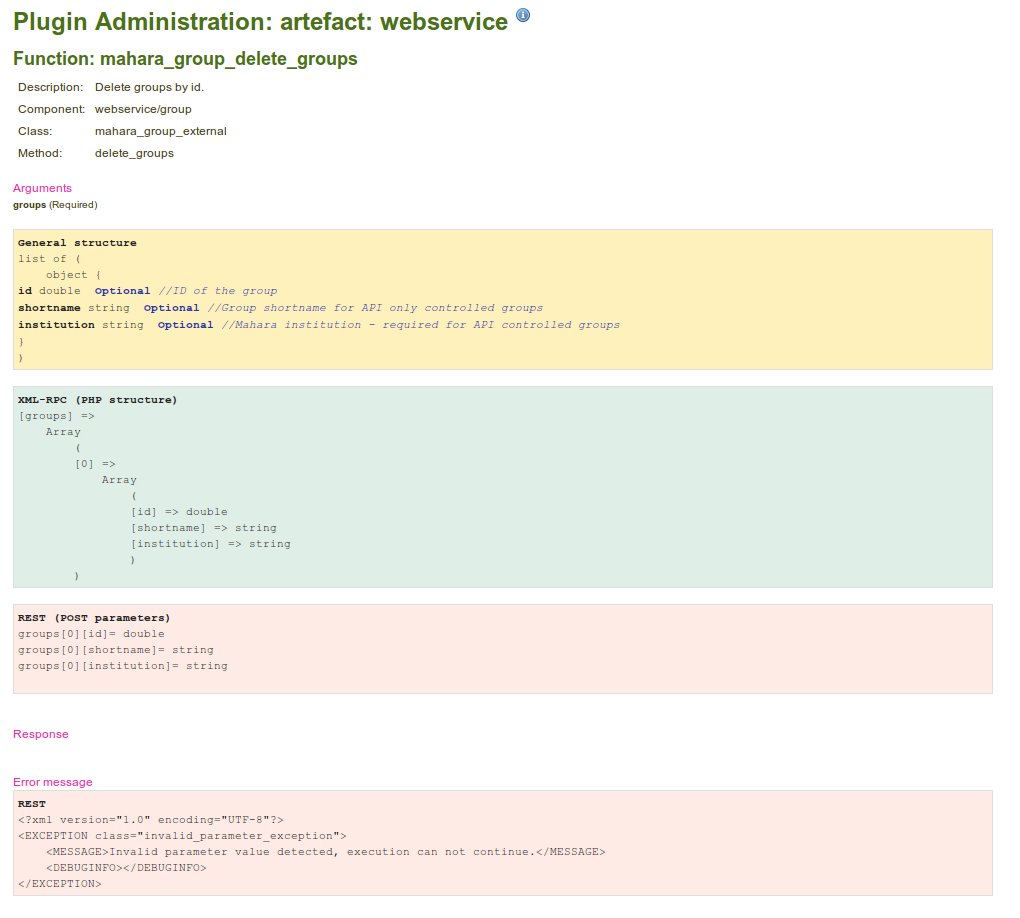Artefact/WebServices/WebServicesConfiguration: Difference between revisions
From Mahara Wiki
PiersHarding (talk | contribs) No edit summary |
PiersHarding (talk | contribs) No edit summary |
||
| Line 7: | Line 7: | ||
[[File:Webservices-config.png|frame|center|Web Services main configuration page]] | [[File:Webservices-config.png|frame|center|Web Services main configuration page]] | ||
From here, you can carry out all the main administrative tasks: | |||
* Globally activate/deactivate web services | |||
* activate/deactivate individual protocols (REST, SOAP, XML-RPC) | |||
* Create Services Groups of Functions that can be accessed | |||
* Generate access tokens, and allocate users, and services groups | |||
* Grant access to users for simple authentication access, and allocate service groups | |||
* look up API descriptions for functions | |||
== Global activation == | == Global activation == | ||
Globally activate or deactivate all web service access for when you need to shut off access completely | |||
[[File:Webservices-enable-services.png|frame|center|Global activation/deactivation of all web services]] | |||
== Activating Protocols == | == Activating Protocols == | ||
Revision as of 09:32, 23 Haziran 2011
Web Services Configuration
All Web Services configuration hangs off the plugin administration page http://your.mahara.local.net/artefact/webservice/pluginconfig.php
The main page:
From here, you can carry out all the main administrative tasks:
* Globally activate/deactivate web services * activate/deactivate individual protocols (REST, SOAP, XML-RPC) * Create Services Groups of Functions that can be accessed * Generate access tokens, and allocate users, and services groups * Grant access to users for simple authentication access, and allocate service groups * look up API descriptions for functions
Global activation
Globally activate or deactivate all web service access for when you need to shut off access completely
Activating Protocols
Service Groups
Function API Descriptions
From the Service Group editing view, there is a link to each API function that will take you to a description of the functions API - input/output parameters, and error handling.