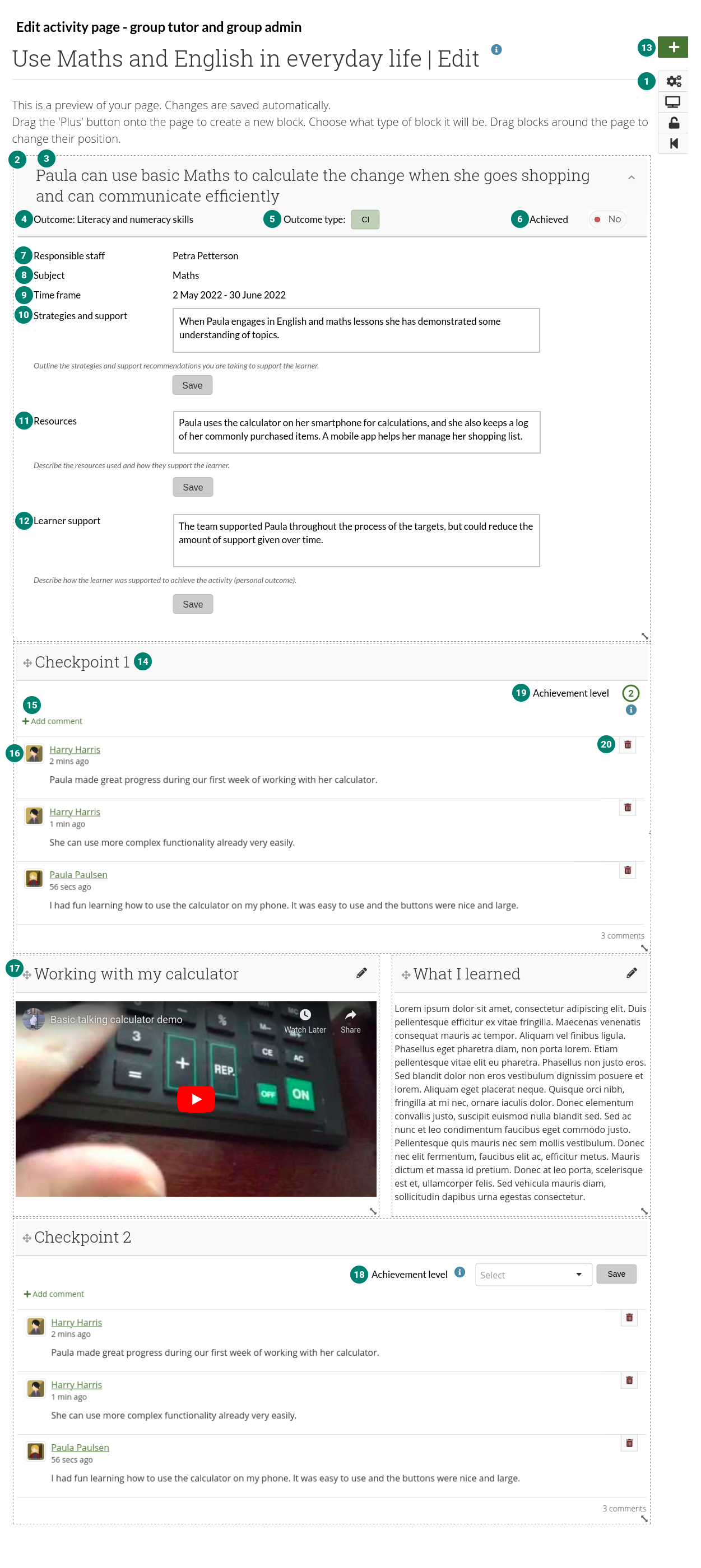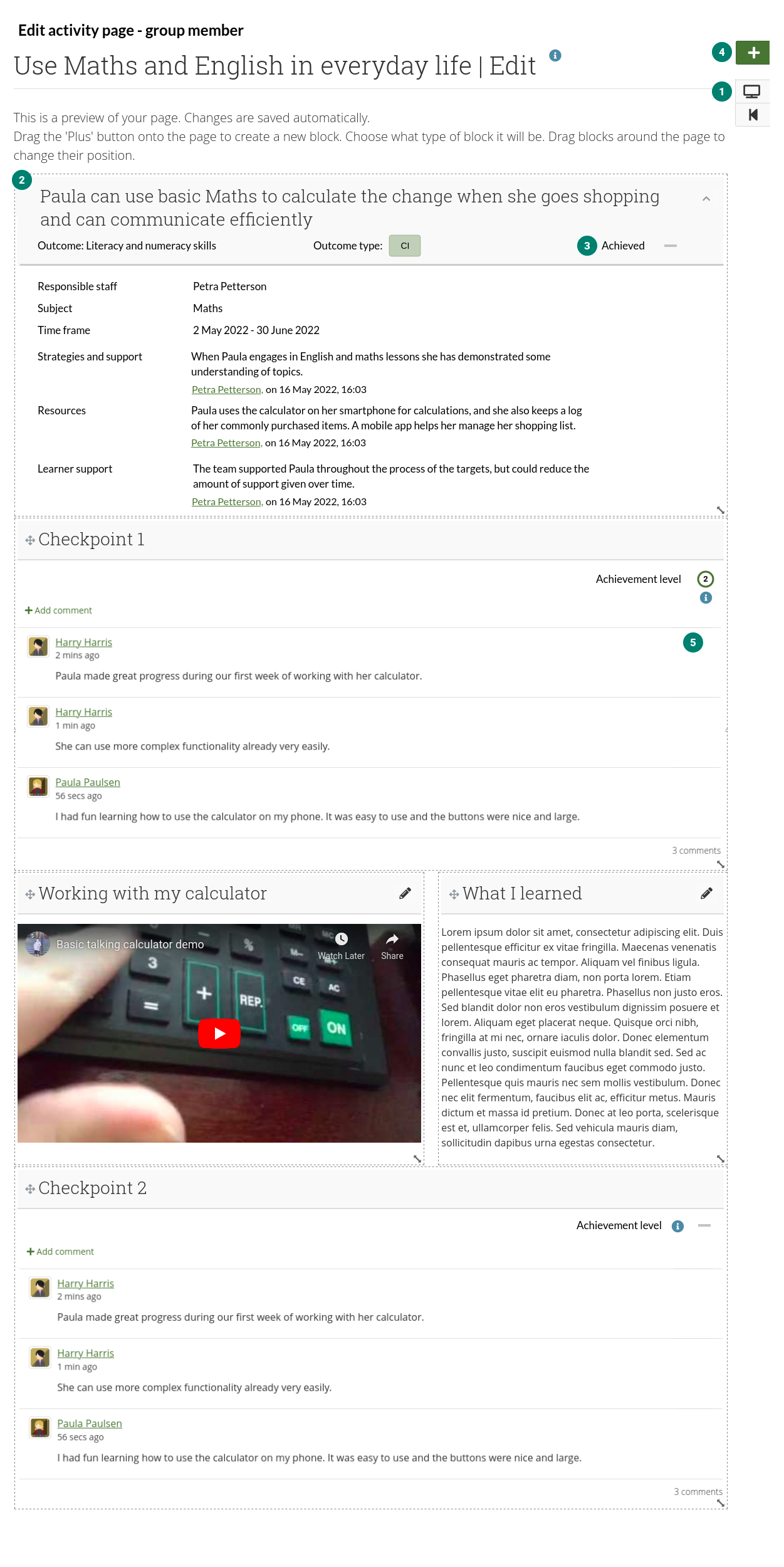Proposals/Outcomes portfolio/Checkpoint block infrastructure
From Mahara Wiki
< Proposals | Outcomes portfolio
Checkpoint block infrastructure
Context is on the activity page infrastructure page.
High level overview
- Create a new block type
- Pull information through from the activity page setup for levels of achievement
- Deal with achievements and rules of what shall happen once a checkpoint has been achieved
Resembles the peer assessment block
- No restriction though who can add comments
- No draft option
- No instructions
Page comments are still kept separate and could still be used.
Details
Mock-up reference: 'Edit activity page – group tutor and group admin'
Who? As group tutor or group admin...
What? I want to add content to the activity page...
Why? To assist the learner with their evidence collection and mark checkpoints as completed to illustrate progress.
The numbered list refers to the bullets in the mock-up 'Edit activity page – group tutor and group admin'. This page is accessible to group tutors, group admins, and learners.
Items 1-13 are part of the 'Activity page infrastructure' (see section there for details). Here are only the items listed that pertain to the 'Checkpoint' block, which is a new block type.
- Checkpoint block is added in full width. When a checkpoint block is deleted by a group tutor or group admin, there is logic that renames all subsequent blocks.
- Click 'Add comment' to add a comment to the checkpoint. Comments are displayed in reverse chronological order.
- When a comment was made, the profile picture, the name, the time the comment was made and the comment itself are displayed. Comments can be saved as draft and then published, similarly to the 'Peer assessment'. Comments can be added no matter whether a checkpoint has been achieved or not.
- [no change] Additional blocks can be pulled onto the page.
- Set the achievement level with the drop-down menu. The help icon displays the long-form text for the levels. The menu itself only displays 'Level 1', 'Level 2', 'Level 3', and 'Level 4'.
- Once the level has been set, a number icon represents the achievement level and below it is a help icon that contains the name of the person who set the level and when they did it. It also contains the long description of the achieved level.
- Group tutors and group admins can delete comments. Editing of comments is possible for 10 minutes after posting or until somebody adds a new comment, whichever comes first. Group members cannot delete comments.
Note: It is possible to add new comments no matter whether an achievement level has been set or not.
- New block type but block config is just the normal things that we record for blocks: block type, view, config data, dimensions
- new table: ID, blockID, achievement level ID, userID, ctime
- New table to record checkpoint results for future proofing in case things do need to be reported over it
- Fetches achievement levels from the view_activity_achievement_level table
- Levels: Lang string 'Level' added automatically to the priority number of the level
- Actual name of the levels is in the help icon
- New artefact table similar to peer assessment table