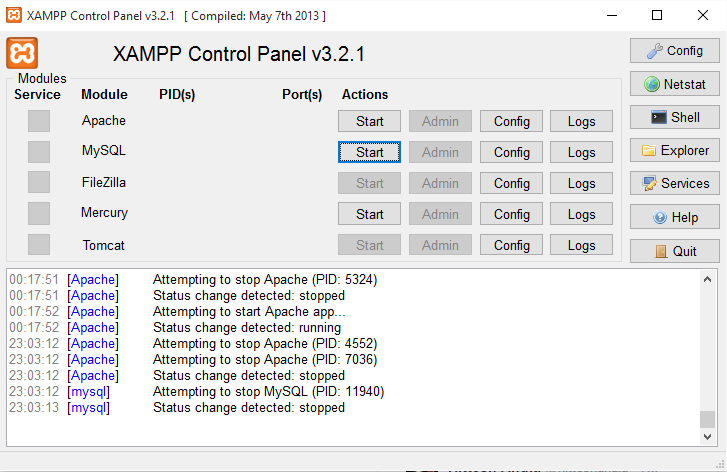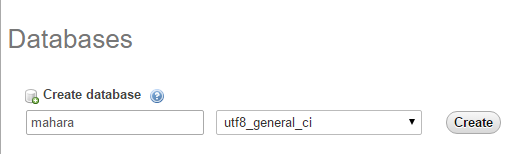System Administrator's Guide/Installing Mahara/
From Mahara Wiki
< System Administrator's Guide | Installing Mahara
- Download the latest XAMPP software from https://www.apachefriends.org
- Once downloaded, install the software by following the steps on the screen.
- Once installed, make sure you have turned on Apache and MySQL from the XAMPP Control Panel
- On your favorite browser, go to http://localhost and you should see the XAMPP welcome page.
- Once your server is up and running with MySQL, we need to create a Mahara database. Head to http://localhost/phpmyadmin which should log you in to your mysql database . Once in, create a new database called 'mahara' having a collation of utf8_general
- Clone the latest version of Mahara from https://github.com/MaharaProject/mahara.git
- Once cloned , you need to install cygwin