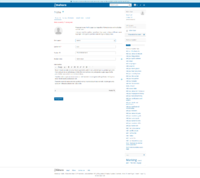Mahara 18.04 user manual section 4.0 Content
Assumptions: This will describe how the system will be set up - a fresh install of Mahara and a fresh database or loading an existing database
Things to test for Manually
- Visual check
- Profile page uses correct colour "Raw"
- header elements displayed
- Static Profile Page title h1 displayed
- footer elements displayed
Mahara 18.04 user manual section 4.1. Profile
Assumptions: This will describe how the system will be set up - a fresh install of Mahara and a fresh database or loading an existing database
Things to test for Manually
|
|
|
 Login Block Primary school theme |
|
- Visual check
- Profile page uses correct colour "Raw"
- header elements displayed
- Static Profile Page title h1 displayed
- online users block displayed
- footer is displayed and links functioning correctly
- Change page "Layout" functionality works
- Change page "Skin" functionality works
- Page edit functionality works Create edit and delete page blocks
- Page links working Tester can use Chrome extension Link Checker or dev tools to determine "200 code return"